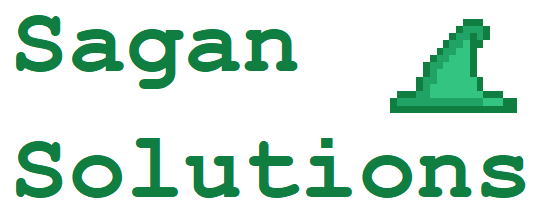
Fitness Solution Writeup
I have a FitBit Inspire 2, which is tracking a lot of data automatically. To get the data, I just have to open the FitBit app on my iPhone at least once a week for the data to sync online. I wrote a Python script that extracts this data, adds it to a daily record on an Excel file, then populates some customized tables. The spreadsheet is completely automated, which saves a lot of time that would be spent on entering the data manually and reviewing it for accuracy. All you need to do is run the program at least once a week, I do this by creating a batch file that runs the scripts daily using Window's Task Scheduler.
The FitBit I have tracks exercise like runs, but doesn't know the exact distance I ran. I run a lot, so I want to track the miles in these daily records. I found an app called Strava, which is as easy to extract data from as FitBit is. Once the program is setup, you only need to start and end your run workouts using the Strava app to have your run data added to the daily record. This program is only extracting miles ran, but easily could be modified to grab more run data from Strava.
There are a couple of downsides to this solution. First, you should keep the tables in line with their current coordinates. If you move them in any manner, you'll have to update the Python script. Also, on the, 'Plan Table' tab you have to add the plan table data and colors yourself, which is intentional for my purposes. The actual table is updated automatically though! The last downside that I've come by is the FitBit data syncing with the app. You must open the app to sync the data once a week. Currently, the program is catching data that wasn't collecting by verifying data from the last week and updating if there isn't a match.
This is a link to a OneDrive folder where you can see the Python script and the Excel file.
This is a link to a Towards Data Science article that helped me with setting up the FitBit web API.
This is a link to a Medium article that helped me with the Strava web API.
This is a link to a Towards Data Science article that helped me with setting up Window's Task Scheduler to run the program daily.
I'm at Nicholas.A.Sagan@gmail.com if you have any suggestions or questions.